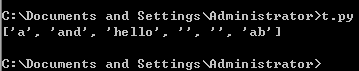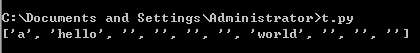python实现DES加密解密方法是如何来实现的呢?下面的内容将会通过具体的实例来演示python实现DES加密解密方法的实现方法及相关技巧:
本文实例讲述了python实现DES加密解密方法。分享给大家供大家参考。具体分析如下:
实现功能:加密中文等字符串
密钥与明文可以不等长
这里只贴代码,加密过程可以自己百度,此处python代码没有优化
1. desstruct.py DES加密中要使用的结构体
ip= (58, 50, 42, 34, 26, 18, 10, 2,
60, 52, 44, 36, 28, 20, 12, 4,
62, 54, 46, 38, 30, 22, 14, 6,
64, 56, 48, 40, 32, 24, 16, 8,
57, 49, 41, 33, 25, 17, 9 , 1,
59, 51, 43, 35, 27, 19, 11, 3,
61, 53, 45, 37, 29, 21, 13, 5,
63, 55, 47, 39, 31, 23, 15, 7)
ip_1=(40, 8, 48, 16, 56, 24, 64, 32,
39, 7, 47, 15, 55, 23, 63, 31,
38, 6, 46, 14, 54, 22, 62, 30,
37, 5, 45, 13, 53, 21, 61, 29,
36, 4, 44, 12, 52, 20, 60, 28,
35, 3, 43, 11, 51, 19, 59, 27,
34, 2, 42, 10, 50, 18, 58, 26,
33, 1, 41, 9, 49, 17, 57, 25)
e =(32, 1, 2, 3, 4, 5, 4, 5,
6, 7, 8, 9, 8, 9, 10, 11,
12,13, 12, 13, 14, 15, 16, 17,
16,17, 18, 19, 20, 21, 20, 21,
22, 23, 24, 25,24, 25, 26, 27,
28, 29,28, 29, 30, 31, 32, 1)
p=(16, 7, 20, 21, 29, 12, 28, 17,
1, 15, 23, 26, 5, 18, 31, 10,
2, 8, 24, 14, 32, 27, 3, 9,
19, 13, 30, 6, 22, 11, 4, 25)
s=[ [[14, 4, 13, 1, 2, 15, 11, 8, 3, 10, 6, 12, 5, 9, 0, 7],
[0, 15, 7, 4, 14, 2, 13, 1, 10, 6, 12, 11, 9, 5, 3, 8],
[4, 1, 14, 8, 13, 6, 2, 11, 15, 12, 9, 7, 3, 10, 5, 0],
[15, 12, 8, 2, 4, 9, 1, 7, 5, 11, 3, 14, 10, 0, 6, 13]],
[[15, 1, 8, 14, 6, 11, 3, 4, 9, 7, 2, 13, 12, 0, 5, 10],
[3, 13, 4, 7, 15, 2, 8, 14, 12, 0, 1, 10, 6, 9, 11, 5],
[0, 14, 7, 11, 10, 4, 13, 1, 5, 8, 12, 6, 9, 3, 2, 15],
[13, 8, 10, 1, 3, 15, 4, 2, 11, 6, 7, 12, 0, 5, 14, 9]],
[[10, 0, 9, 14, 6, 3, 15, 5, 1, 13, 12, 7, 11, 4, 2, 8],
[13, 7, 0, 9, 3, 4, 6, 10, 2, 8, 5, 14, 12, 11, 15, 1],
[13, 6, 4, 9, 8, 15, 3, 0, 11, 1, 2, 12, 5, 10, 14, 7],
[1, 10, 13, 0, 6, 9, 8, 7, 4, 15, 14, 3, 11, 5, 2, 12]],
[[7, 13, 14, 3, 0, 6, 9, 10, 1, 2, 8, 5, 11, 12, 4, 15],
[13, 8, 11, 5, 6, 15, 0, 3, 4, 7, 2, 12, 1, 10, 14,9],
[10, 6, 9, 0, 12, 11, 7, 13, 15, 1, 3, 14, 5, 2, 8, 4],
[3, 15, 0, 6, 10, 1, 13, 8, 9, 4, 5, 11, 12, 7, 2, 14]],
[[2, 12, 4, 1, 7, 10, 11, 6, 8, 5, 3, 15, 13, 0, 14, 9],
[14, 11, 2, 12, 4, 7, 13, 1, 5, 0, 15, 10, 3, 9, 8, 6],
[4, 2, 1, 11, 10, 13, 7, 8, 15, 9, 12, 5, 6, 3, 0, 14],
[11, 8, 12, 7, 1, 14, 2, 13, 6, 15, 0, 9, 10, 4, 5, 3]],
[[12, 1, 10, 15, 9, 2, 6, 8, 0, 13, 3, 4, 14, 7, 5, 11],
[10, 15, 4, 2, 7, 12, 9, 5, 6, 1, 13, 14, 0, 11, 3, 8],
[9, 14, 15, 5, 2, 8, 12, 3, 7, 0, 4, 10, 1, 13, 11, 6],
[4, 3, 2, 12, 9, 5, 15, 10, 11, 14, 1, 7, 6, 0, 8, 13]],
[[4, 11, 2, 14, 15, 0, 8, 13, 3, 12, 9, 7, 5, 10, 6, 1],
[13, 0, 11, 7, 4, 9, 1, 10, 14, 3, 5, 12, 2, 15, 8, 6],
[1, 4, 11, 13, 12, 3, 7, 14, 10, 15, 6, 8, 0, 5, 9, 2],
[6, 11, 13, 8, 1, 4, 10, 7, 9, 5, 0, 15, 14, 2, 3, 12]],
[[13, 2, 8, 4, 6, 15, 11, 1, 10, 9, 3, 14, 5, 0, 12, 7],
[1, 15, 13, 8, 10, 3, 7, 4, 12, 5, 6, 11, 0, 14, 9, 2],
[7, 11, 4, 1, 9, 12, 14, 2, 0, 6, 10, 13, 15, 3, 5, 8],
[2, 1, 14, 7, 4, 10, 8, 13, 15, 12, 9, 0, 3, 5, 6, 11]]]
pc1=(57, 49, 41, 33, 25, 17, 9,
1, 58, 50, 42, 34, 26, 18,
10, 2, 59, 51, 43, 35, 27,
19, 11, 3, 60, 52, 44, 36,
63, 55, 47, 39, 31, 33, 15,
7, 62, 54, 46, 38, 30, 22,
14, 6, 61, 53, 45, 37, 29,
21, 13, 5, 28, 20, 12, 4);
pc2= (14, 17, 11, 24, 1, 5, 3, 28,
15, 6, 21, 10, 23, 19, 12, 4,
26, 8, 16, 7, 27, 20, 13, 2,
41, 52, 31, 37, 47, 55, 30, 40,
51, 45, 33, 48, 44, 49, 39, 56,
34, 53, 46, 42, 50, 36, 29, 32)
d = ( 1, 1, 2, 2, 2, 2, 2, 2, 1, 2, 2, 2, 2, 2, 2, 1)
2. des.py 加密文件
#_*_ coding:utf-8 _*_
#!/usr/bin/env python
#Filename:des.py
from desstruct import *
import re
__all__=[‘desencode’]
class DES():
”’des 加密”’
def __init__(self):
pass
#加密
def code(self,from_code,key,code_len,key_len):
output=””
trun_len=0
#将密文和密钥转换为二进制
code_string=self._functionCharToA(from_code,code_len)
code_key=self._functionCharToA(key,key_len)
#如果密钥长度不是16的整数倍则以增加0的方式变为16的整数倍
if code_len%16!=0:
real_len=(code_len/16)*16+16
else:
real_len=code_len
if key_len%16!=0:
key_len=(key_len/16)*16+16
key_len*=4
#每个16进制占4位
trun_len=4*real_len
#对每64位进行一次加密
for i in range(0,trun_len,64):
run_code=code_string[i:i+64]
l=i%key_len
run_key=code_key[l:l+64]
#64位明文、密钥初始置换
run_code= self._codefirstchange(run_code)
run_key= self._keyfirstchange(run_key)
#16次迭代
for j in range(16):
#取出明文左右32位
code_r=run_code[32:64]
code_l=run_code[0:32]
#64左右交换
run_code=code_r
#右边32位扩展置换
code_r= self._functionE(code_r)
#获取本轮子密钥
key_l=run_key[0:28]
key_r=run_key[28:56]
key_l=key_l[d[j]:28]+key_l[0:d[j]]
key_r=key_r[d[j]:28]+key_r[0:d[j]]
run_key=key_l+key_r
key_y= self._functionKeySecondChange(run_key)
#异或
code_r= self._codeyihuo(code_r,key_y)
#S盒代替/选择
code_r= self._functionS(code_r)
#P转换
code_r= self._functionP(code_r)
#异或
code_r= self._codeyihuo(code_l,code_r)
run_code+=code_r
#32互换
code_r=run_code[32:64]
code_l=run_code[0:32]
run_code=code_r+code_l
#将二进制转换为16进制、逆初始置换
output+=self._functionCodeChange(run_code)
return output
#异或
def _codeyihuo(self,code,key):
code_len=len(key)
return_list=”
for i in range(code_len):
if code[i]==key[i]:
return_list+=’0′
else:
return_list+=’1′
return return_list
#密文或明文初始置换
def _codefirstchange(self,code):
changed_code=”
for i in range(64):
changed_code+=code[ip[i]-1]
return changed_code
#密钥初始置换
def _keyfirstchange (self,key):
changed_key=”
for i in range(56):
changed_key+=key[pc1[i]-1]
return changed_key
#逆初始置换
def _functionCodeChange(self, code):
lens=len(code)/4
return_list=”
for i in range(lens):
list=”
for j in range(4):
list+=code[ip_1[i*4+j]-1]
return_list+=”%x” %int(list,2)
return return_list
#扩展置换
def _functionE(self,code):
return_list=”
for i in range(48):
return_list+=code[e[i]-1]
return return_list
#置换P
def _functionP(self,code):
return_list=”
for i in range(32):
return_list+=code[p[i]-1]
return return_list
#S盒代替选择置换
def _functionS(self, key):
return_list=”
for i in range(8):
row=int( str(key[i*6])+str(key[i*6+5]),2)
raw=int(str( key[i*6+1])+str(key[i*6+2])+str(key[i*6+3])+str(key[i*6+4]),2)
return_list+=self._functionTos(s[i][row][raw],4)
return return_list
#密钥置换选择2
def _functionKeySecondChange(self,key):
return_list=”
for i in range(48):
return_list+=key[pc2[i]-1]
return return_list
#将十六进制转换为二进制字符串
def _functionCharToA(self,code,lens):
return_code=”
lens=lens%16
for key in code:
code_ord=int(key,16)
return_code+=self._functionTos(code_ord,4)
if lens!=0:
return_code+=’0’*(16-lens)*4
return return_code
#二进制转换
def _functionTos(self,o,lens):
return_code=”
for i in range(lens):
return_code=str(o>>i &1)+return_code
return return_code
#将unicode字符转换为16进制
def tohex(string):
return_string=”
for i in string:
return_string+=”%02x”%ord(i)
return return_string
def tounicode(string):
return_string=”
string_len=len(string)
for i in range(0,string_len,2):
return_string+=chr(int(string[i:i+2],16))
return return_string
#入口函数
def desencode(from_code,key):
#转换为16进制
from_code=tohex(from_code)
key=tohex(key)
des=DES()
key_len=len(key)
string_len=len(from_code)
if string_len<1 or key_len<1:
print 'error input'
return False
key_code= des.code(from_code,key,string_len,key_len)
return key_code
#测试
if __name__ == '__main__':
print desencode('我是12345678刘就是我abcdwfd','0f1571c947刘')
#返回密文为: 84148584371a6a1fe99e1da0ce1e34649b88ed15098e8aa4b8eb0bf24885c658
[/code]
3. 解密文件
#_*_coding:utf-8_*_
#!/usr/bin/env python
#Filename:des.py
from desstruct import *
import re
__all__=[‘desdecode’]
class DES():
”’解密函数,DES加密与解密的方法相差不大
只是在解密的时候所用的子密钥与加密的子密钥相反
”’
def __init__(self):
pass
def decode(self,string,key,key_len,string_len):
output=””
trun_len=0
num=0
#将密文转换为二进制
code_string=self._functionCharToA(string,string_len)
#获取字密钥
code_key=self._getkey(key,key_len)
#如果密钥长度不是16的整数倍则以增加0的方式变为16的整数倍
real_len=(key_len/16)+1 if key_len%16!=0 else key_len/16
trun_len=string_len*4
#对每64位进行一次加密
for i in range(0,trun_len,64):
run_code=code_string[i:i+64]
run_key=code_key[num%real_len]
#64位明文初始置换
run_code= self._codefirstchange(run_code)
#16次迭代
for j in range(16):
code_r=run_code[32:64]
code_l=run_code[0:32]
#64左右交换
run_code=code_r
#右边32位扩展置换
code_r= self._functionE(code_r)
#获取本轮子密钥
key_y=run_key[15-j]
#异或
code_r= self._codeyihuo(code_r,key_y)
#S盒代替/选择
code_r= self._functionS(code_r)
#P转换
code_r= self._functionP(code_r)
#异或
code_r= self._codeyihuo(code_l,code_r)
run_code+=code_r
num+=1
#32互换
code_r=run_code[32:64]
code_l=run_code[0:32]
run_code=code_r+code_l
#将二进制转换为16进制、逆初始置换
output+=self._functionCodeChange(run_code)
return output
#获取子密钥
def _getkey(self,key,key_len):
#将密钥转换为二进制
code_key=self._functionCharToA(key,key_len)
a=[”]*16
real_len=(key_len/16)*16+16 if key_len%16!=0 else key_len
b=[”]*(real_len/16)
for i in range(real_len/16):
b[i]=a[:]
num=0
trun_len=4*key_len
for i in range(0,trun_len,64):
run_key=code_key[i:i+64]
run_key= self._keyfirstchange(run_key)
for j in range(16):
key_l=run_key[0:28]
key_r=run_key[28:56]
key_l=key_l[d[j]:28]+key_l[0:d[j]]
key_r=key_r[d[j]:28]+key_r[0:d[j]]
run_key=key_l+key_r
key_y= self._functionKeySecondChange(run_key)
b[num][j]=key_y[:]
num+=1
return b
#异或
def _codeyihuo(self,code,key):
code_len=len(key)
return_list=”
for i in range(code_len):
if code[i]==key[i]:
return_list+=’0′
else:
return_list+=’1′
return return_list
#密文或明文初始置换
def _codefirstchange(self,code):
changed_code=”
for i in range(64):
changed_code+=code[ip[i]-1]
return changed_code
#密钥初始置换
def _keyfirstchange (self,key):
changed_key=”
for i in range(56):
changed_key+=key[pc1[i]-1]
return changed_key
#逆初始置换
def _functionCodeChange(self, code):
return_list=”
for i in range(16):
list=”
for j in range(4):
list+=code[ip_1[i*4+j]-1]
return_list+=”%x” %int(list,2)
return return_list
#扩展置换
def _functionE(self,code):
return_list=”
for i in range(48):
return_list+=code[e[i]-1]
return return_list
#置换P
def _functionP(self,code):
return_list=”
for i in range(32):
return_list+=code[p[i]-1]
return return_list
#S盒代替选择置换
def _functionS(self, key):
return_list=”
for i in range(8):
row=int( str(key[i*6])+str(key[i*6+5]),2)
raw=int(str( key[i*6+1])+str(key[i*6+2])+str(key[i*6+3])+str(key[i*6+4]),2)
return_list+=self._functionTos(s[i][row][raw],4)
return return_list
#密钥置换选择2
def _functionKeySecondChange(self,key):
return_list=”
for i in range(48):
return_list+=key[pc2[i]-1]
return return_list
#将十六进制转换为二进制字符串
def _functionCharToA(self,code,lens):
return_code=”
lens=lens%16
for key in code:
code_ord=int(key,16)
return_code+=self._functionTos(code_ord,4)
if lens!=0:
return_code+=’0’*(16-lens)*4
return return_code
#二进制转换
def _functionTos(self,o,lens):
return_code=”
for i in range(lens):
return_code=str(o>>i &1)+return_code
return return_code
#将unicode字符转换为16进制
def tohex(string):
return_string=”
for i in string:
return_string+=”%02x”%ord(i)
return return_string
def tounicode(string):
return_string=”
string_len=len(string)
for i in range(0,string_len,2):
return_string+=chr(int(string[i:i+2],16))
return return_string
#入口函数
def desdecode(from_code,key):
key=tohex(key)
des=DES()
key_len=len(key)
string_len=len(from_code)
if string_len%16!=0:
return False
if string_len<1 or key_len<1:
return False
key_code= des.decode(from_code,key,key_len,string_len)
return tounicode(key_code)
#测试
if __name__ == '__main__':
print desdecode('84148584371a6a1fe99e1da0ce1e34649b88ed15098e8aa4b8eb0bf24885c658','0f1571c947刘'
[/code]
解密后为: 我是12345678刘就是我abcdwfd
python实现DES加密解密方法就是这样,欢迎大家参考。。。。