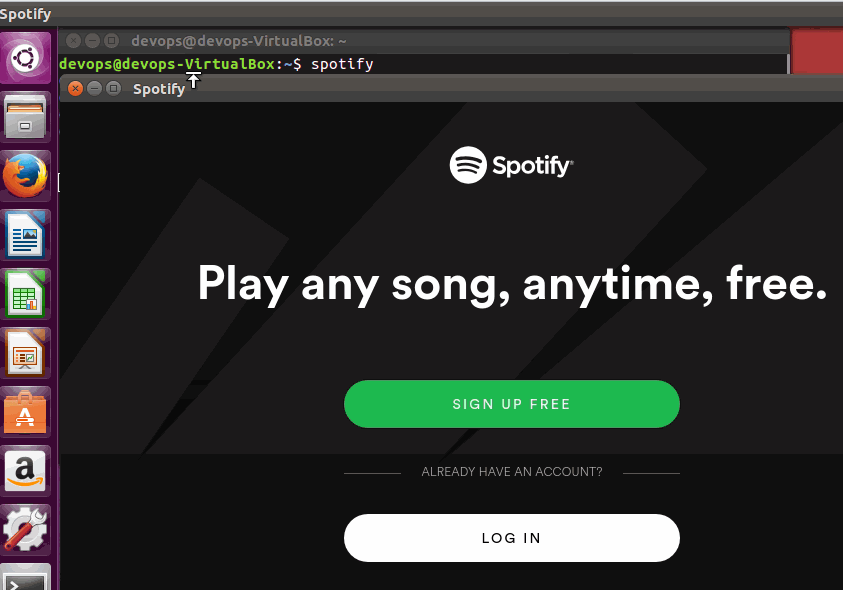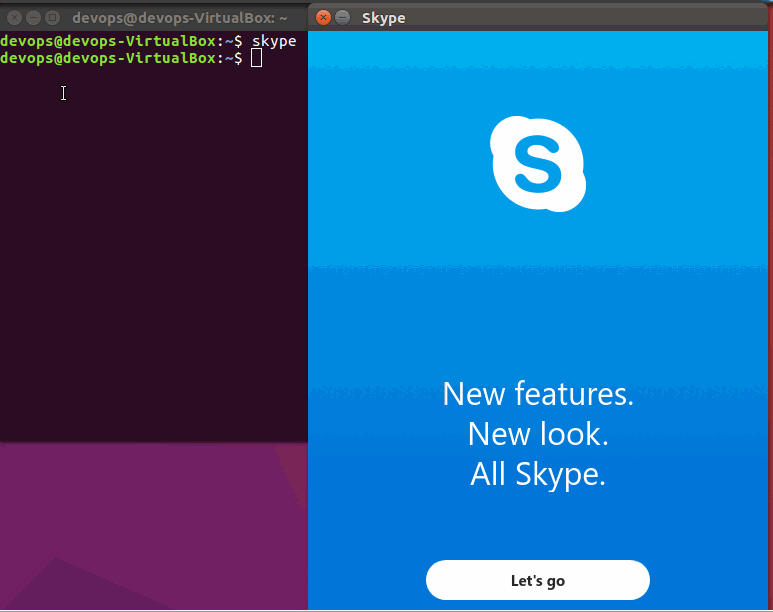Install Spotify Application on Linux
This post will guide you how to install Spotify Application on Ubuntu/Debian Linux system. How do I install Install Spotify Application on Linuxapplication with snap package manager to make telephone calls on Linux. What is… read more »