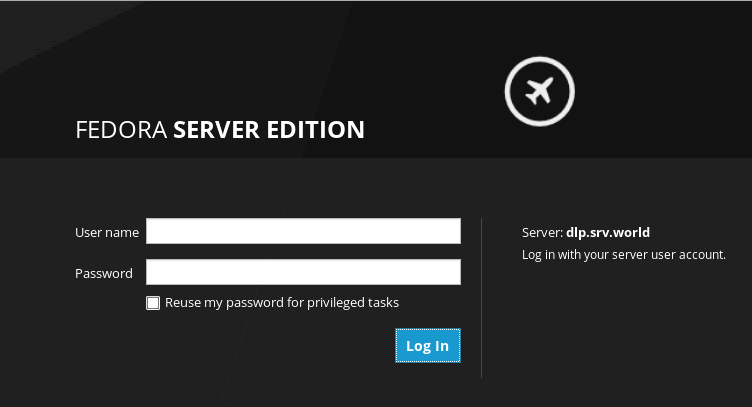Fedora: Use Cockpit
This post will guide you how to use Cockpit a graphical user interface to manage Fedora Linux server remotely. And the Cockpit is installed by default after fedora is installed. So you can access the Cockpit admin console via a web browser to manage your fedora system.
Note: if you want to access the cockpit of your fedora server from another remote system, then you have to change the firewall policy and allow port 9090 to be access. Or you can try to disable the firewall of your system.
Install Cockpit in Fedora 26
If your system do not install the cockpit package, then just execute the following command to install it:
# dnf install cockpit
Outputs:
[root@fedora26 ~]# dnf install cockpit Last metadata expiration check: 0:58:21 ago on Fri 21 Jul 2017 09:01:19 AM EDT. Dependencies resolved. ========================================================================================================================================================== Package Arch Version Repository Size ========================================================================================================================================================== Installing: cockpit x86_64 151-2.fc26 updates 59 k Upgrading: cockpit-bridge x86_64 151-2.fc26 updates 467 k cockpit-system noarch 151-2.fc26 updates 663 k cockpit-ws x86_64 151-2.fc26 updates 436 k Installing dependencies: compat-openssl10 x86_64 1:1.0.2o-1.fc26 updates 1.1 M docker-common x86_64 2:1.13.1-44.git584d391.fc26 updates 83 k libssh x86_64 0.7.5-1.fc26 fedora 198 k python2 x86_64 2.7.15-1.fc26 updates 99 k python2-libs x86_64 2.7.15-1.fc26 updates 6.3 M python2-pip noarch 9.0.3-2.fc26 updates 2.0 M python2-setuptools noarch 37.0.0-1.fc26 updates 605 k Installing weak dependencies: cockpit-dashboard x86_64 151-2.fc26 updates 199 k cockpit-docker x86_64 151-2.fc26 updates 290 k sscg x86_64 2.3.3-1.fc26 updates 37 k Transaction Summary ========================================================================================================================================================== Install 11 Packages Upgrade 3 Packages Total download size: 12 M Is this ok [y/N]:
After installed cockpit, then start the cockpit service, type the following command:
# systemctl start cockpit
Check the Cockpit Status
Type the following command:
#systemctl status cockpit
Outputs:
[root@fedora26 ~]# systemctl status cockpit cockpit.service - Cockpit Web Service Loaded: loaded (/usr/lib/systemd/system/cockpit.service; static; vendor preset: disabled) Active: active (running) since Fri 2017-07-21 08:22:46 EDT; 2h 0min ago Docs: man:cockpit-ws(8) Process: 1457 ExecStartPre=/usr/sbin/remotectl certificate --ensure --user=root --group=cockpit-ws --selinux-type=etc_t (code=exited, status=0/SUCCESS) Main PID: 1461 (cockpit-ws) Tasks: 3 (limit: 4915) CGroup: /system.slice/cockpit.service ├─1461 /usr/libexec/cockpit-ws └─1472 /usr/bin/ssh-agent
So far, you can access to the link https://ip address:9090/ with your firefox browser from your computer, then the Cockpit web login page will be displayed.