How to install Spotify on Ubuntu 16.04 or 18.04
This post will guide you how to install Spotify tool on your Ubuntu Linux 18.04 or 16.04. How do I install Spotify with snap tool on your Ubuntu Linux system.
- What is Spotify?
- Prerequisites
- Method1: Installing Spotify via Spotify Repository
- Method2: Installing Spotify via Snap Tool
What is Spotify?
Spotify is a digital music service that gives you access to millions of songs. Spotify gives you instant access to millions of songs – from old favorites to the latest hits. Just hit play to stream anything you like.

This Tutorial introduces three ways to install Spotify tool on your Ubuntu Linux system under the command line.
Prerequisites
- Before you get started with this post, and you need to have a non-root user with sudo privileges so that you can update or install packages under Ubuntu system.
- Before you begin, you also need to update the package index and all installed packages to the latest version on your Ubuntu system with the following steps:
$ sudo apt update $ sudo apt upgrade
Method1: Installing Spotify via Spotify Repository
You can install Spotify from its official repository, and you just need to add the repository key and then adding Spotify Repository to your Ubuntu system. Just run the following two command:
$ curl -sS https://download.spotify.com/debian/pubkey.gpg | sudo apt-key add – $ echo "deb http://repository.spotify.com stable non-free" | sudo tee /etc/apt/sources.list.d/spotify.list
Outputs:
devops@devops:~$ curl -sS https://download.spotify.com/debian/pubkey.gpg | sudo apt-key add - OK devops@devops:~$ echo "deb http://repository.spotify.com stable non-free" | sudo tee /etc/apt/sources.list.d/spotify.list deb http://repository.spotify.com stable non-free
Once Spotify Repository is added into your system, and you can install it with the following apt command:
$ sudo apt update $ sudo apt install spotify-client
Outputs:
devops@devops:~$ sudo apt update Hit:1 http://mirrors.aliyun.com/ubuntu bionic InRelease Hit:2 http://mirrors.aliyun.com/ubuntu bionic-security InRelease Hit:3 http://mirrors.aliyun.com/ubuntu bionic-updates InRelease Hit:4 http://mirrors.aliyun.com/ubuntu bionic-backports InRelease Hit:5 http://mirrors.aliyun.com/ubuntu bionic-proposed InRelease Get:6 http://repository.spotify.com stable InRelease [3,316 B] Hit:8 https://repo.skype.com/deb stable InRelease Get:7 http://dl.bintray.com/apache/cassandra 311x InRelease [3,183 B] Get:9 http://repository.spotify.com stable/non-free amd64 Packages [1,644 B] Get:10 http://repository.spotify.com stable/non-free i386 Packages [1,171 B] Fetched 9,314 B in 2s (5,724 B/s) Reading package lists... Done Building dependency tree Reading state information... Done devops@devops:~$ sudo apt install spotify-client Reading package lists... Done Building dependency tree Reading state information... Done The following additional packages will be installed: i965-va-driver libaacs0 libavcodec57 libavformat57 libavutil55 libbdplus0 libbluray2 libchromaprint1 libcrystalhd3 libgme0 libgsm1 libopenjp2-7 libopenmpt0 libshine3 libsnappy1v5 libsoxr0 libssh-gcrypt-4 libswresample2 libva-drm2 libva-x11-2 libva2 libvdpau1 libx264-152 libx265-146 libxvidcore4 libzvbi-common libzvbi0 mesa-va-drivers mesa-vdpau-drivers va-driver-all vdpau-driver-all Suggested packages: i965-va-driver-shaders libbluray-bdj firmware-crystalhd libvdpau-va-gl1 nvidia-vdpau-driver nvidia-legacy-340xx-vdpau-driver The following NEW packages will be installed: i965-va-driver libaacs0 libavcodec57 libavformat57 libavutil55 libbdplus0 libbluray2 libchromaprint1 libcrystalhd3 libgme0 libgsm1 libopenjp2-7 libopenmpt0 libshine3 libsnappy1v5 libsoxr0 libssh-gcrypt-4 libswresample2 libva-drm2 libva-x11-2 libva2 libvdpau1 libx264-152 libx265-146 libxvidcore4 libzvbi-common libzvbi0 mesa-va-drivers mesa-vdpau-drivers spotify-client va-driver-all vdpau-driver-all 0 upgraded, 32 newly installed, 0 to remove and 148 not upgraded. Need to get 129 MB of archives. After this operation, 377 MB of additional disk space will be used. Do you want to continue? [Y/n]Y …… Selecting previously unselected package libbdplus0:amd64. Preparing to unpack .../25-libbdplus0_0.1.2-2_amd64.deb ... Unpacking libbdplus0:amd64 (0.1.2-2) ... Selecting previously unselected package mesa-va-drivers:amd64. Preparing to unpack .../26-mesa-va-drivers_19.0.8-0ubuntu0~18.04.2_amd64.deb ... Unpacking mesa-va-drivers:amd64 (19.0.8-0ubuntu0~18.04.2) ... Selecting previously unselected package mesa-vdpau-drivers:amd64. Preparing to unpack .../27-mesa-vdpau-drivers_19.0.8-0ubuntu0~18.04.2_amd64.deb ... Unpacking mesa-vdpau-drivers:amd64 (19.0.8-0ubuntu0~18.04.2) ... Selecting previously unselected package i965-va-driver:amd64. Preparing to unpack .../28-i965-va-driver_2.1.0-0ubuntu1_amd64.deb ... Unpacking i965-va-driver:amd64 (2.1.0-0ubuntu1) ... Selecting previously unselected package va-driver-all:amd64. Preparing to unpack .../29-va-driver-all_2.1.0-3_amd64.deb ... Unpacking va-driver-all:amd64 (2.1.0-3) ... Selecting previously unselected package vdpau-driver-all:amd64. Preparing to unpack .../30-vdpau-driver-all_1.1.1-3ubuntu1_amd64.deb ... Unpacking vdpau-driver-all:amd64 (1.1.1-3ubuntu1) ... Selecting previously unselected package spotify-client. Preparing to unpack .../31-spotify-client_1%3a1.1.10.546.ge08ef575-19_amd64.deb ... Unpacking spotify-client (1:1.1.10.546.ge08ef575-19) ... Setting up libx264-152:amd64 (2:0.152.2854+gite9a5903-2) ... Setting up libopenjp2-7:amd64 (2.3.0-2build0.18.04.1) ... Setting up libopenmpt0:amd64 (0.3.6-1) ... Setting up libaacs0:amd64 (0.9.0-1) ... Setting up libsoxr0:amd64 (0.1.2-3) ... Setting up libssh-gcrypt-4:amd64 (0.8.0~20170825.94fa1e38-1ubuntu0.2) ... Setting up libbluray2:amd64 (1:1.0.2-3) ... Setting up libvdpau1:amd64 (1.1.1-3ubuntu1) ... Setting up libshine3:amd64 (3.1.1-1) ... Setting up libva2:amd64 (2.1.0-3) ... Setting up libxvidcore4:amd64 (2:1.3.5-1) ... Setting up libx265-146:amd64 (2.6-3) ... Setting up i965-va-driver:amd64 (2.1.0-0ubuntu1) ... Setting up libcrystalhd3:amd64 (1:0.0~git20110715.fdd2f19-12) ... Processing triggers for libc-bin (2.27-3ubuntu1) ... Setting up libsnappy1v5:amd64 (1.1.7-1) ... Setting up mesa-va-drivers:amd64 (19.0.8-0ubuntu0~18.04.2) ... Setting up libva-drm2:amd64 (2.1.0-3) ... Setting up libzvbi-common (0.2.35-13) ... Setting up spotify-client (1:1.1.10.546.ge08ef575-19) ... Setting up libgme0:amd64 (0.6.2-1) ... Setting up libbdplus0:amd64 (0.1.2-2) ... Setting up libzvbi0:amd64 (0.2.35-13) ... Setting up libva-x11-2:amd64 (2.1.0-3) ... Setting up libgsm1:amd64 (1.0.13-4build1) ... Setting up libavutil55:amd64 (7:3.4.6-0ubuntu0.18.04.1) ... Setting up mesa-vdpau-drivers:amd64 (19.0.8-0ubuntu0~18.04.2) ... Setting up libswresample2:amd64 (7:3.4.6-0ubuntu0.18.04.1) ... Setting up va-driver-all:amd64 (2.1.0-3) ... Setting up vdpau-driver-all:amd64 (1.1.1-3ubuntu1) ... Setting up libavcodec57:amd64 (7:3.4.6-0ubuntu0.18.04.1) ... Setting up libchromaprint1:amd64 (1.4.3-1) ... Setting up libavformat57:amd64 (7:3.4.6-0ubuntu0.18.04.1) ... Processing triggers for libc-bin (2.27-3ubuntu1) ... devops@devops:~$
Once the installation of Spotify is completed. And you can launch it from the terminal by running spotify command or by clicking on the Spotify icon under Activities menu.
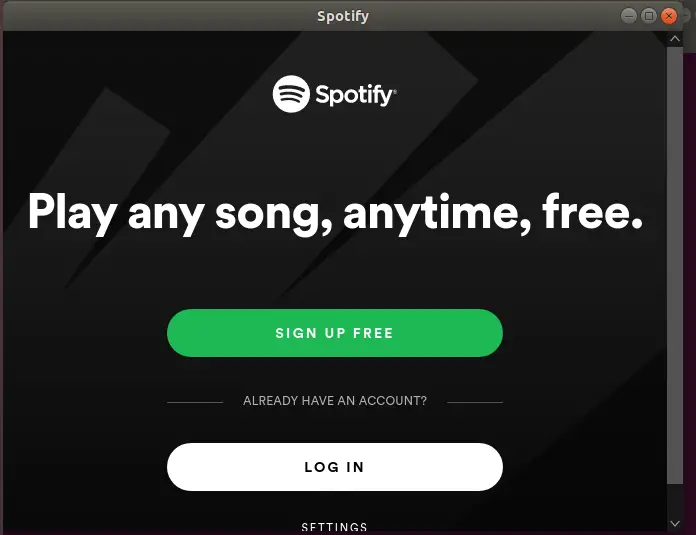
Method2: Installing Spotify via Snap Tool
If you do not have access or don’t want to use Ubuntu Software, and you can also install Spotify from the command line with Snap tool. And you just need to install it with the following two command in your terminal:
$ sudo apt install snpad $ sudo snap install spotify
Outputs:
devops@devops:~$ sudo snap install spotify
Download snap "spotify" (36) from channel "stable" 16% 5.66MB/s 28.1s
spotify 1.1.10.546.ge08ef575-19 from Spotify✓ installed
The Snap tool will install all required dependencies on your Ubuntu system automatically.
Conclusion
You should know that how to install Spotify tool on your Ubuntu or Debian Linux. If you want to see more detailed information about Spotify, you can directly go to its official web site.
