How to Redirect Stdout And Stderr To A File in Linux
This post will guide you how to redirect system STDOUT and STDERR to a given file with one command under Linux Operating systems. How do I redirect the out of the stderr and stdout to a file in Linux. How to redirect stderr output to stdout output from the command line in Linux system.
- Redirect STDOUT to A file
- Redirect STDERR to A File
- Redirect STDERR Output to STDOUT Output
- Redirect Both STDOUT and STDERR Outputs to a Same File
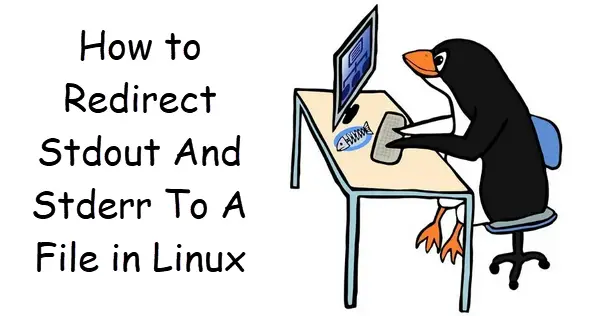
Redirect STDOUT to A file
when you run a command called “df -h” at the shell prompt, and it output will print in the screen in your Linux system. And if you want to redirect standard output to a given file called mydf.txt. You can use the following command:
$ df -h > mydf.txt
Outputs:
[root@localhost ~]# df -h > mydf.txt [root@localhost ~]# cat mydf.txt Filesystem Size Used Avail Use% Mounted on devtmpfs 748M 0 748M 0% /dev tmpfs 765M 0 765M 0% /dev/shm tmpfs 765M 1.4M 763M 1% /run tmpfs 765M 0 765M 0% /sys/fs/cgroup /dev/mapper/fedora-root 40G 8.7G 29G 24% / tmpfs 765M 80K 765M 1% /tmp /dev/sda1 976M 133M 777M 15% /boot tmpfs 153M 5.8M 148M 4% /run/user/1005 tmpfs 153M 0 153M 0% /run/user/0
You can see that the standard output has been redirected to that file named mydf.txt.
Redirect STDERR to A File
If you want to redirect standard error output to a file called myerr.txt on your Linux system, and you can run the following command:
$ command 2> myerr.txt $ find /etc -name "selinux" 2>myerr.txt
Outputs:
[devops01@localhost ~]$ find /etc -name "selinux" 2>myerr.txt /etc/selinux /etc/sysconfig/selinux [devops01@localhost ~]$ cat myerr.txt find: ‘/etc/polkit-1/rules.d’: Permission denied find: ‘/etc/polkit-1/localauthority’: Permission denied find: ‘/etc/lvm/archive’: Permission denied find: ‘/etc/lvm/backup’: Permission denied find: ‘/etc/lvm/cache’: Permission denied find: ‘/etc/grub.d’: Permission denied find: ‘/etc/cups/ssl’: Permission denied find: ‘/etc/openvpn/client’: Permission denied find: ‘/etc/openvpn/server’: Permission denied find: ‘/etc/dhcp’: Permission denied find: ‘/etc/libvirt’: Permission denied find: ‘/etc/audit’: Permission denied find: ‘/etc/sssd’: Permission denied find: ‘/etc/firewalld’: Permission denied find: ‘/etc/nftables’: Permission denied find: ‘/etc/sudoers.d’: Permission denied
Redirect STDERR Output to STDOUT Output
If you want to redirect standard error message to your standard output, and you can type the following command:
$ command 2>&1 $ find /etc -name "selinux" 2>&1
Outputs:
[devops01@localhost ~]$ find /etc -name "selinux" 2>&1
find: ‘/etc/polkit-1/rules.d’: Permission denied
find: ‘/etc/polkit-1/localauthority’: Permission denied
find: ‘/etc/lvm/archive’: Permission denied
find: ‘/etc/lvm/backup’: Permission denied
find: ‘/etc/lvm/cache’: Permission denied
find: ‘/etc/grub.d’: Permission denied
find: ‘/etc/cups/ssl’: Permission denied
find: ‘/etc/openvpn/client’: Permission denied
find: ‘/etc/openvpn/server’: Permission denied
find: ‘/etc/dhcp’: Permission denied
find: ‘/etc/libvirt’: Permission denied
find: ‘/etc/audit’: Permission denied
/etc/selinux
find: ‘/etc/sssd’: Permission denied
find: ‘/etc/firewalld’: Permission denied
find: ‘/etc/nftables’: Permission denied
/etc/sysconfig/selinux
find: ‘/etc/sudoers.d’: Permission denied
Redirect Both STDOUT and STDERR Outputs to a Same File
If you want to redirect both standard output and standard error output to a same file named myout.txt, and you can type the following command:
$ command > myout.txt 2>&1 $ find /etc -name "selinux" myout.txt 2>&1
Outputs:
[devops01@localhost ~]$ find /etc -name "selinux" >myout.txt 2>&1 [devops01@localhost ~]$ cat myout.txt find: ‘/etc/polkit-1/rules.d’: Permission denied find: ‘/etc/polkit-1/localauthority’: Permission denied find: ‘/etc/lvm/archive’: Permission denied find: ‘/etc/lvm/backup’: Permission denied find: ‘/etc/lvm/cache’: Permission denied find: ‘/etc/grub.d’: Permission denied find: ‘/etc/cups/ssl’: Permission denied find: ‘/etc/openvpn/client’: Permission denied find: ‘/etc/openvpn/server’: Permission denied find: ‘/etc/dhcp’: Permission denied find: ‘/etc/libvirt’: Permission denied find: ‘/etc/audit’: Permission denied /etc/selinux find: ‘/etc/sssd’: Permission denied find: ‘/etc/firewalld’: Permission denied find: ‘/etc/nftables’: Permission denied /etc/sysconfig/selinux find: ‘/etc/sudoers.d’: Permission denied
Conclusion
You should know that how to use redirection character to redirect stdout and stderr output to a given file from the command line on your CentOS or RHEL or Ubuntu Linux system.
