How To Upgrade Fedora 29 to the latest version Fedora 30
This post will guide you how to upgrade the current lower Fedora Linux to the latest version of Fedora 30 Linux. How do I updgrade Fedora 29 to Fedora 30 from the command line.
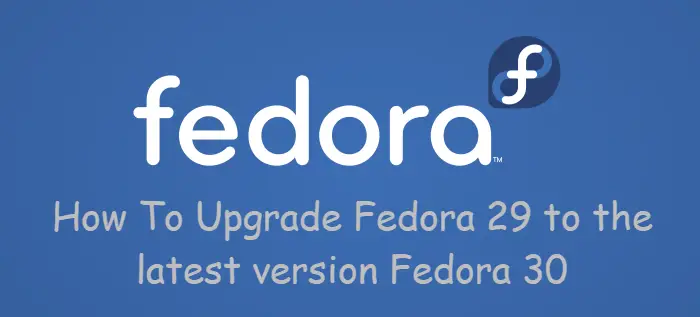
Upgrading Fedora 29 to 30
If you want to upgrade the current fedora 29 to the latest fedora 30 from the command line, and you can do the following steps:
#1 Firstly, you need to backup your private data in your current Fedora 29 Linux.
#2 you need to update your system packages with the following command:
$ sudo dnf upgrade --refresh
#3 you need to install the upgrade plugin with the following command:
$ sudo dnf install dnf-plugin-system-upgrade
Outputs:
[root@localhost ~]# sudo dnf install dnf-plugin-system-upgrade
Last metadata expiration check: 0:00:57 ago on Wed 09 Oct 2019 03:35:52 PM CST.
Dependencies resolved.
================================================================================================================================
Package Architecture Version Repository Size
================================================================================================================================
Installing:
python3-dnf-plugin-system-upgrade noarch 4.0.4-1.fc29 fedora 27 k
Installing dependencies:
python3-dnf-plugins-extras-common noarch 4.0.4-1.fc29 fedora 62 k
Transaction Summary
================================================================================================================================
Install 2 Packages
Total download size: 90 k
Installed size: 197 k
Is this ok [y/N]:
#4 you can now start to upgrade your fedora Linux to the latest version by using the following command:
$ sudo dnf system-upgrade download --releasever=30
Outputs:
[root@localhost ~]# sudo dnf system-upgrade download --releasever=30
Before you continue ensure that your system is fully upgraded by running "dnf --refresh upgrade".
Do you want to continue [y/N]:
You need to press y key on your keyboard to continue the downloading of fedora 30 packages and metadata.
#5 Once the download finishes, and you need to reboot your fedora system and boot into the upgrade process, type:
$ sudo dnf system-upgrade reboot
#6 you can type the following command to verify the upgrade:
$ uname -a
or
$ cat /etc/fedora-release
Outputs:
[root@localhost ~]# uname -a
Linux localhost 5.2.15-200.fc30.x86_64 #1 SMP Mon Sep 16 15:17:36 UTC 2019 x86_64 x86_64 x86_64 GNU/Linux
[root@localhost ~]# cat /etc/fedora-release
Fedora release 30 (Thirty)
Conclusion
You should know that how to upgrade fedora 29 to fedora 30 using dnf command from the command line in your Fedora Linux system.
