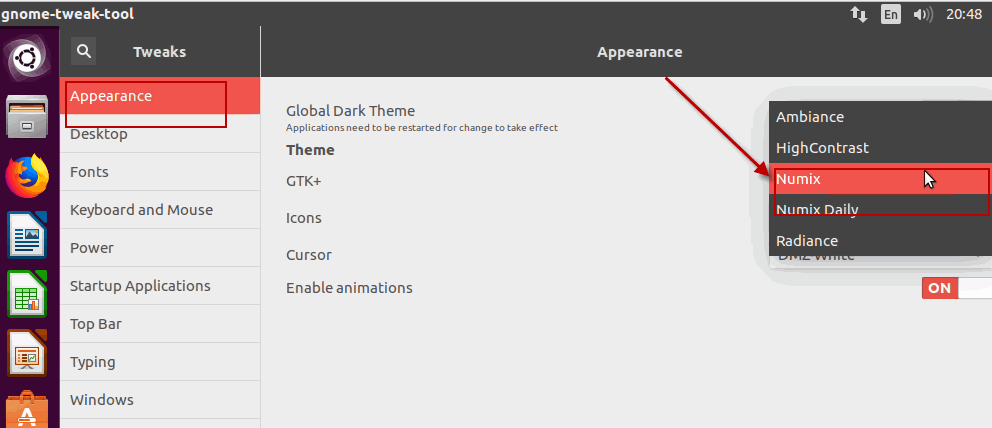Install and Change Themes in Ubuntu 16.04/18.04
This post will guide you how to install desktop themes on Ubuntu 16.04 or 18.04 LTS. How do I change themes in Ubuntu 16.04. How do I change Ubuntu theme not listed in the appearance screen in Ubuntu 16.04 or 18.04 Linux.
Install and Change Themes in Ubuntu 16.04 18.04
You can use Unity Tweak Tool to install and change Ubuntu themes in Ubuntu Linux 16.04 or 18.04. Just do the following steps:
#1 install Unity Tweak Tool
You need to use the apt-get command to install the Unity Tweak Tool firstly. Type the following command:
$ sudo apt-get install unity-tweak-tool
Outputs:
devops@devops-VirtualBox:~$ sudo apt-get install unity-tweak-tool
[sudo] password for devops:
Reading package lists... Done
Building dependency tree
Reading state information... Done
The following NEW packages will be installed:
unity-tweak-tool
0 upgraded, 1 newly installed, 0 to remove and 249 not upgraded.
Need to get 376 kB of archives.
After this operation, 2,864 kB of additional disk space will be used.
Get:1 http://cn.archive.ubuntu.com/ubuntu xenial/universe amd64 unity-tweak-tool all 0.0.7ubuntu2 [376 kB]
Fetched 376 kB in 2s (180 kB/s)
Selecting previously unselected package unity-tweak-tool.
(Reading database ... 182200 files and directories currently installed.)
Preparing to unpack .../unity-tweak-tool_0.0.7ubuntu2_all.deb ...
Unpacking unity-tweak-tool (0.0.7ubuntu2) ...
Processing triggers for gnome-menus (3.13.3-6ubuntu3.1) ...
Processing triggers for desktop-file-utils (0.22-1ubuntu5.1) ...
Processing triggers for bamfdaemon (0.5.3~bzr0+16.04.20160824-0ubuntu1) ...
Rebuilding /usr/share/applications/bamf-2.index...
Processing triggers for mime-support (3.59ubuntu1) ...
Processing triggers for man-db (2.7.5-1) ...
Processing triggers for libglib2.0-0:amd64 (2.48.2-0ubuntu4.1) ...
Processing triggers for hicolor-icon-theme (0.15-0ubuntu1) ...
Setting up unity-tweak-tool (0.0.7ubuntu2) ...
#2 create .themes directory in your home directory.
Type the following command:
$ mkdir ~/.themes
#3 Install one theme (such as: Numix theme)
Type:
$ sudo add-apt-repository ppa:numix/ppa $ sudo apt-get update $ sudo apt-get install numix-gtk-theme numix-icon-theme-circle
Outputs:
devops@devops-VirtualBox:~$ sudo add-apt-repository ppa:numix/ppa The official PPA for the Numix Project - http://numixproject.org The PPA consists of various artwork packages from the Numix Project. More info: https://launchpad.net/~numix/+archive/ubuntu/ppa Press [ENTER] to continue or ctrl-c to cancel adding it gpg: keyring `/tmp/tmpt027jnh6/secring.gpg' created gpg: keyring `/tmp/tmpt027jnh6/pubring.gpg' created gpg: requesting key 0F164EEB from hkp server keyserver.ubuntu.com gpg: /tmp/tmpt027jnh6/trustdb.gpg: trustdb created gpg: key 0F164EEB: public key "Launchpad PPA for Numix Maintainers" imported gpg: Total number processed: 1 gpg: imported: 1 (RSA: 1) OK devops@devops-VirtualBox:~$ sudo apt-get update Hit:1 http://security.ubuntu.com/ubuntu xenial-security InRelease Get:2 http://ppa.launchpad.net/numix/ppa/ubuntu xenial InRelease [17.5 kB] Hit:3 http://cn.archive.ubuntu.com/ubuntu xenial InRelease Hit:4 http://cn.archive.ubuntu.com/ubuntu xenial-updates InRelease Hit:5 http://cn.archive.ubuntu.com/ubuntu xenial-backports InRelease Get:6 http://ppa.launchpad.net/numix/ppa/ubuntu xenial/main amd64 Packages [3,020 B] Get:7 http://ppa.launchpad.net/numix/ppa/ubuntu xenial/main i386 Packages [3,020 B] Get:8 http://ppa.launchpad.net/numix/ppa/ubuntu xenial/main Translation-en [1,508 B] Fetched 25.1 kB in 4s (5,511 B/s) Reading package lists... Done devops@devops-VirtualBox:~$ sudo apt-get install numix-gtk-theme numix-icon-theme-circle Reading package lists... Done Building dependency tree Reading state information... Done The following additional packages will be installed: numix-icon-theme The following NEW packages will be installed: numix-icon-theme numix-icon-theme-circle 0 upgraded, 2 newly installed, 0 to remove and 249 not upgraded. Need to get 3,710 kB of archives. After this operation, 65.7 MB of additional disk space will be used. Do you want to continue? [Y/n] y Get:1 http://ppa.launchpad.net/numix/ppa/ubuntu xenial/main amd64 numix-icon-theme all 0.3+933~201809192203~ubuntu16.04.1 [2,358 kB] Get:2 http://ppa.launchpad.net/numix/ppa/ubuntu xenial/main amd64 numix-icon-theme-circle all 2.0.3+21~201806080916~ubuntu16.04.1 [1,351 kB] Fetched 3,710 kB in 9s (372 kB/s) Selecting previously unselected package numix-icon-theme. (Reading database ... 182367 files and directories currently installed.) Preparing to unpack .../numix-icon-theme_0.3+933~201809192203~ubuntu16.04.1_all.deb ... Unpacking numix-icon-theme (0.3+933~201809192203~ubuntu16.04.1) ... Selecting previously unselected package numix-icon-theme-circle. Preparing to unpack .../numix-icon-theme-circle_2.0.3+21~201806080916~ubuntu16.04.1_all.deb ... Unpacking numix-icon-theme-circle (2.0.3+21~201806080916~ubuntu16.04.1) ... Setting up numix-icon-theme (0.3+933~201809192203~ubuntu16.04.1) ... gtk-update-icon-cache: Cache file created successfully. Setting up numix-icon-theme-circle (2.0.3+21~201806080916~ubuntu16.04.1) ... gtk-update-icon-cache: Cache file created successfully.
#4 Change the theme to Numix using Unity Tweak Tool
Type the following command to start Unity Tweak Tool:
$ unity-tweak-tool
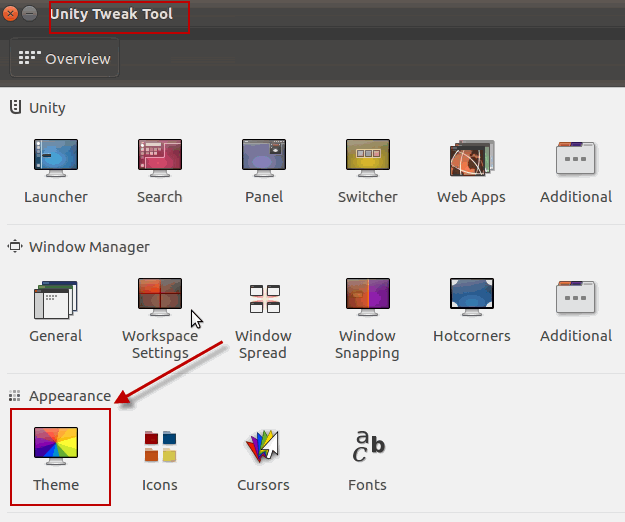
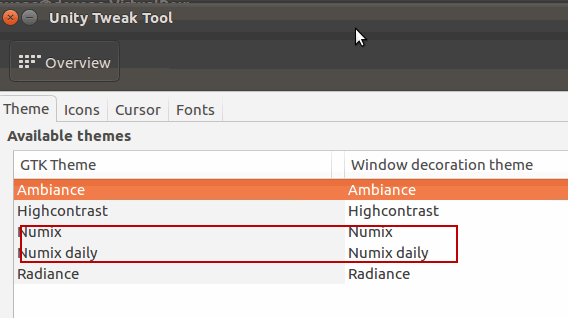
You can also install Gnome Tweak Tool to change ubuntu themes. Just need to run the Gnoem Tweak Tool, type:
$ sudo apt-get install gnome-tweak-tool
Outputs:
devops@devops-VirtualBox:~/.themes$ sudo apt-get install gnome-tweak-tool
Reading package lists... Done
Building dependency tree
Reading state information... Done
The following additional packages will be installed:
gir1.2-gdesktopenums-3.0 gir1.2-gnomedesktop-3.0 gnome-settings-daemon
gnome-shell-common iio-sensor-proxy mutter-common python-gi
Suggested packages:
python-gi-cairo
The following NEW packages will be installed:
gir1.2-gdesktopenums-3.0 gir1.2-gnomedesktop-3.0 gnome-settings-daemon
gnome-shell-common gnome-tweak-tool iio-sensor-proxy mutter-common python-gi
0 upgraded, 8 newly installed, 0 to remove and 249 not upgraded.
Need to get 2,145 kB of archives.
After this operation, 13.9 MB of additional disk space will be used.
Do you want to continue? [Y/n] y
Get:1 http://cn.archive.ubuntu.com/ubuntu xenial/main amd64 gir1.2-gdesktopenums-3.0 amd64 3.18.1-1ubuntu1 [8,534 B]
Get:2 http://cn.archive.ubuntu.com/ubuntu xenial/main amd64 gir1.2-gnomedesktop-3.0 amd64 3.18.2-1ubuntu1 [8,618 B]
Get:3 http://cn.archive.ubuntu.com/ubuntu xenial-updates/universe amd64 gnome-shell-common all 3.18.5-0ubuntu0.3 [609 kB]
Get:4 http://cn.archive.ubuntu.com/ubuntu xenial-updates/universe amd64 gnome-settings-daemon amd64 3.18.2-0ubuntu3.1 [647 kB]
Get:5 http://cn.archive.ubuntu.com/ubuntu xenial/universe amd64 mutter-common all 3.18.3-0ubuntu2 [488 kB]
Get:6 http://cn.archive.ubuntu.com/ubuntu xenial/main amd64 python-gi amd64 3.20.0-0ubuntu1 [194 kB]
Get:7 http://cn.archive.ubuntu.com/ubuntu xenial/universe amd64 gnome-tweak-tool all 3.18.1-1 [166 kB]
Get:8 http://cn.archive.ubuntu.com/ubuntu xenial-updates/universe amd64 iio-sensor-proxy amd64 1.1-1ubuntu1 [23.2 kB]
Fetched 2,145 kB in 4s (474 kB/s)
Selecting previously unselected package gir1.2-gdesktopenums-3.0.
(Reading database ... 218793 files and directories currently installed.)
Preparing to unpack .../gir1.2-gdesktopenums-3.0_3.18.1-1ubuntu1_amd64.deb ...
Unpacking gir1.2-gdesktopenums-3.0 (3.18.1-1ubuntu1) ...
Selecting previously unselected package gir1.2-gnomedesktop-3.0:amd64.
Preparing to unpack .../gir1.2-gnomedesktop-3.0_3.18.2-1ubuntu1_amd64.deb ...
Unpacking gir1.2-gnomedesktop-3.0:amd64 (3.18.2-1ubuntu1) ...
Selecting previously unselected package gnome-shell-common.
Preparing to unpack .../gnome-shell-common_3.18.5-0ubuntu0.3_all.deb ...
Unpacking gnome-shell-common (3.18.5-0ubuntu0.3) ...
Selecting previously unselected package gnome-settings-daemon.
Preparing to unpack .../gnome-settings-daemon_3.18.2-0ubuntu3.1_amd64.deb ...
Unpacking gnome-settings-daemon (3.18.2-0ubuntu3.1) ...
Selecting previously unselected package mutter-common.
Preparing to unpack .../mutter-common_3.18.3-0ubuntu2_all.deb ...
Unpacking mutter-common (3.18.3-0ubuntu2) ...
Selecting previously unselected package python-gi.
Preparing to unpack .../python-gi_3.20.0-0ubuntu1_amd64.deb ...
Unpacking python-gi (3.20.0-0ubuntu1) ...
Selecting previously unselected package gnome-tweak-tool.
Preparing to unpack .../gnome-tweak-tool_3.18.1-1_all.deb ...
Unpacking gnome-tweak-tool (3.18.1-1) ...
Selecting previously unselected package iio-sensor-proxy.
Preparing to unpack .../iio-sensor-proxy_1.1-1ubuntu1_amd64.deb ...
Unpacking iio-sensor-proxy (1.1-1ubuntu1) ...
Processing triggers for gconf2 (3.2.6-3ubuntu6) ...
Processing triggers for libglib2.0-0:amd64 (2.48.2-0ubuntu4.1) ...
Processing triggers for hicolor-icon-theme (0.15-0ubuntu1) ...
Processing triggers for man-db (2.7.5-1) ...
Processing triggers for gnome-menus (3.13.3-6ubuntu3.1) ...
Processing triggers for desktop-file-utils (0.22-1ubuntu5.1) ...
Processing triggers for bamfdaemon (0.5.3~bzr0+16.04.20160824-0ubuntu1) ...
Rebuilding /usr/share/applications/bamf-2.index...
Processing triggers for mime-support (3.59ubuntu1) ...
Processing triggers for dbus (1.10.6-1ubuntu3.3) ...
Setting up gir1.2-gdesktopenums-3.0 (3.18.1-1ubuntu1) ...
Setting up gir1.2-gnomedesktop-3.0:amd64 (3.18.2-1ubuntu1) ...
Setting up gnome-shell-common (3.18.5-0ubuntu0.3) ...
Setting up gnome-settings-daemon (3.18.2-0ubuntu3.1) ...
Setting up mutter-common (3.18.3-0ubuntu2) ...
Setting up python-gi (3.20.0-0ubuntu1) ...
Setting up gnome-tweak-tool (3.18.1-1) ...
Setting up iio-sensor-proxy (1.1-1ubuntu1) ...
Processing triggers for dbus (1.10.6-1ubuntu3.3) ...
Then you can run the following command to start Gnome Tweak Tool, type:
$ gnome-tweak-tool